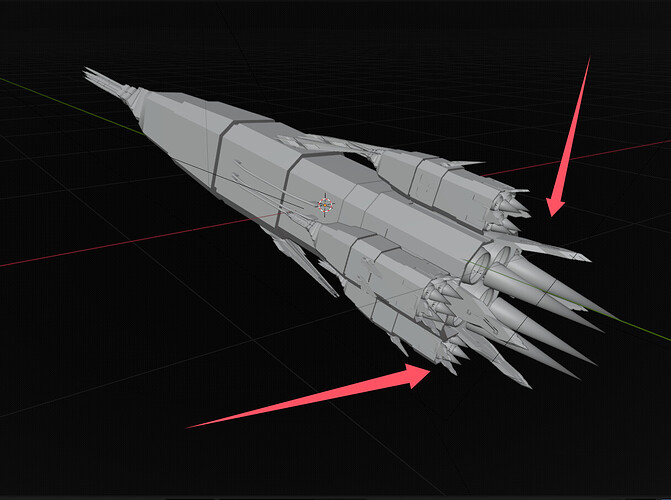Hello everyone, I want to import a model from this Blender into EmberGen to create a beautiful flying rocket flame. However, I have searched through a series of official tutorials and did not find a satisfactory answer. Although the video ‘EmberGen 1.0 Tutorial: Tips on Importing Meshes’ briefly explains how meshes are imported, I did not understand where the ‘red fist mask’ came from. Is it the vertex color that comes with the model? Or is it something that can be drawn on in the EmberGen software? If anyone has relevant tutorial links, I would greatly appreciate it! If I could understand this function, I believe I would be able to use EmberGen much more effectively!
Hi there, to get the vertex paint on the mesh I used Blender to first paint the model black (important to do first), and then paint it red to get that to show up in EmberGen. You can only have static vertex paint maps in EmberGen at the moment. Let me know if you have any other questions about this!