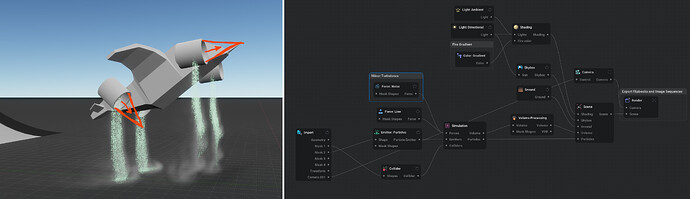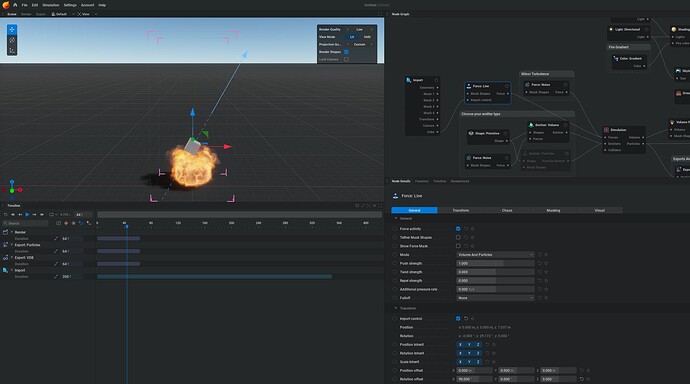Hi all,
I have made an animation in Blender of a dropship with thrusters. The thrusters rotate around .
- The animation imports fine, I can see it all working fine.
- Embergen attached to the objects working fine.
The only Issue I have is that when the thrusters rotate, the embergen sim continues to emit in one direction. The embergen emitter is ignoring the rotation completely.
I appreciate any and all help with this.
Hey sorry for the late reply, You can parent the transform controls of the thrusters to a line force to push the particles in a specific direction. Just enable them in the Control tab of your import node. Let me know if you have any other questions about this!
Thank you for responding. Can you explain to me how I can parent the transform controls of the thrusters to the line force? I would really appreciate that.
Here i have an imported cube that rotates along the Y axis. Once I expose the import control i can parent those controls from the Cube to the line force, allowing it to rotate with the cube. So it kinda depends on how you made your model or what is able to be exposed in that control tab. If you have any other issues with this feel free to send a drive link with your mesh and embergen file and I can take a look at it!
Hey @notwillclarke thank you for the reply and for taking the time to make the example for me. Ok so I was doing a couple of things wrong. Firstly I wasn’t parenting the node as you suggested and also for not having a bone in my animation. I had my dropship engine rotating directly, without it being skinned, so there was no bone to select. I think embergen requires you to have a bone to parent to.
Appreciate the help and kindness.
1 Like